Automatic Call Recorder is a powerful call-recording app that captures phone conversations in high-quality audio. It supports automatic and manual recording and has advanced features for managing, storing, and sharing audio files. Whether for work, legal matters, or personal use, this app makes it easy to keep a detailed log of important calls with flexible configuration options.
Automatic call recording
Automatic Call Recorder allows you to record calls automatically or manually based on your needs. To turn on automatic recording, just enable the option in the settings menu. You can choose to record only incoming, only outgoing, or all calls—just select the option that fits your needs. Once enabled, Automatic Call Recorder will start recording every time a call begins, no action needed from you. It's a handy feature if you don't want to worry about remembering to hit record.
Manual call recording
If you prefer more control, Automatic Call Recorder also offers manual call recording. This is perfect when you only want to save selected conversations without cluttering your history. Simply tap the record button when you place or receive a call, and stop it when the call ends to save the file. This option is only active if the automatic recording is disabled—otherwise, Automatic Call Recorder will record all calls by default.
High audio quality
Enjoy crystal-clear recordings that ensure perfect playback every time. The app saves files in widely used formats like MP3, WAV, and AAC. You can also adjust the recording quality to fit your storage limits without sacrificing clarity.
Download the Automatic Call Recorder APK for free and start recording calls easily with top-notch audio.
Requirements (Latest version)
- Android 4.0, 4.0.1, 4.0.2 or higher required


















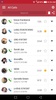














Comments
There are no opinions about Automatic Call Recorder yet. Be the first! Comment